Whenever an investor invests in a mutual fund scheme, they briefly learn about the key features of the respective mutual fund. However, over time, due to various external and internal factors, Asset Management Companies (AMCs) can decide to make changes to their mutual fund schemes.
As a wise investor, you should always be aware of the changes made by the AMCs. In this guide, we will learn how to keep track of these changes, such as changes in scheme-related information, fundamental attributes, scheme performance, etc.
Disclaimer: In this article, all images and fund names are used for example only. We don’t promote any mutual fund scheme or any platform.
Investors are encouraged to look out for these changes on the respective AMC websites for timely updates as sometimes there is a large amount of data which is updated on a monthly basis and it can take some time to update the same in this sheet.
As a responsible mutual fund distributor, Dhanvantree makes sure investors know about any changes or updates made by the Asset Management Companies (AMCs) in their chosen funds. We regularly update a Google Sheet with these changes to keep our investors informed. It is always advice to visit the official website of the AMC.
To track any changes made by AMCs in your investment mutual fund scheme, follow these steps:
Step 1: Visit AMC’s official website
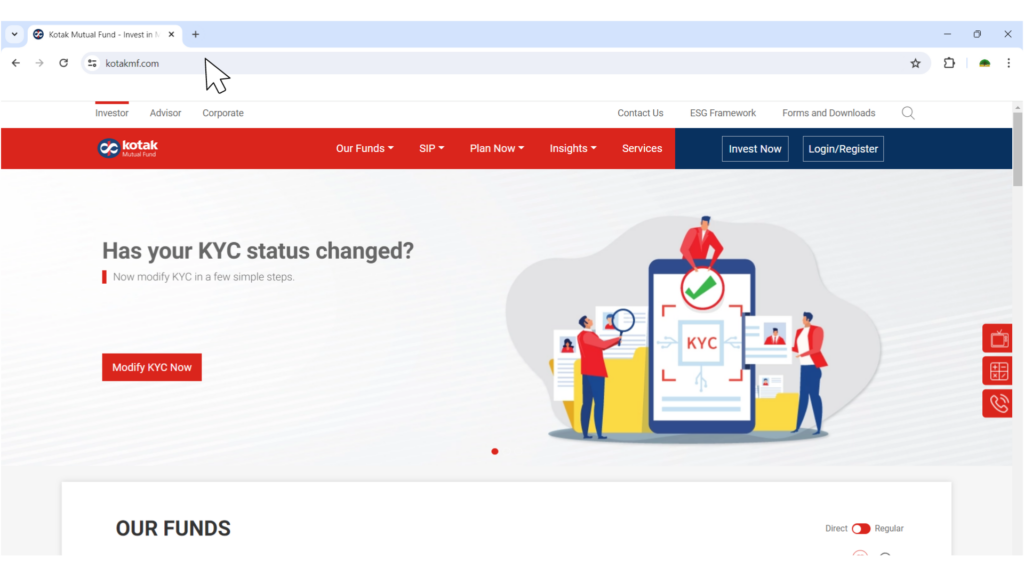
Visit the official site of the AMC whose mutual fund scheme you have invested in. In this article, we are using Kotak Mutual Funds as an example. You can choose the specific fund you want to track.
Step 2: Go to the "Funds" section
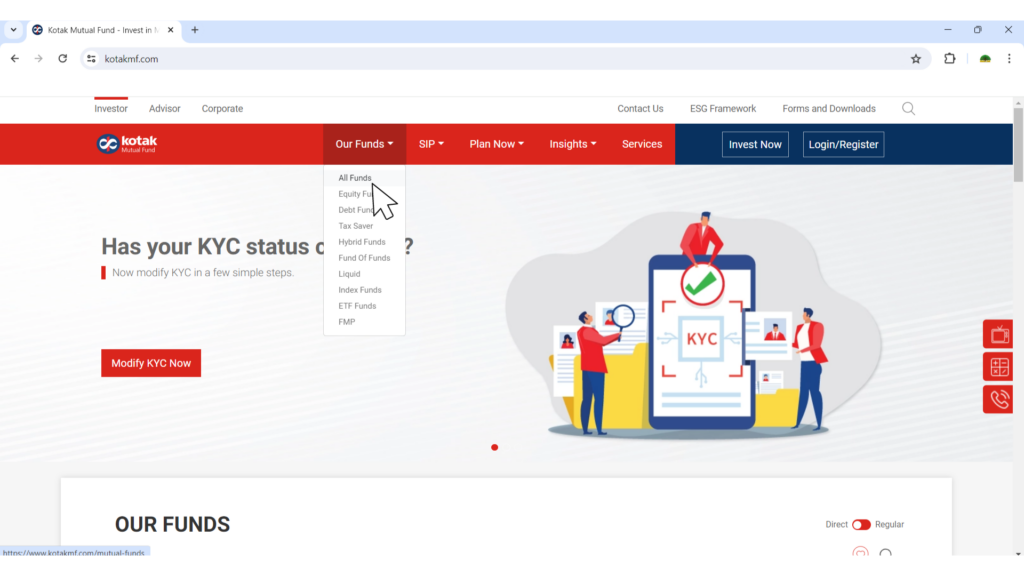
Go to the “Funds” section and select “All Mutual Funds.” This will redirect you to the page listing all mutual funds.
Step 3: Select Filters
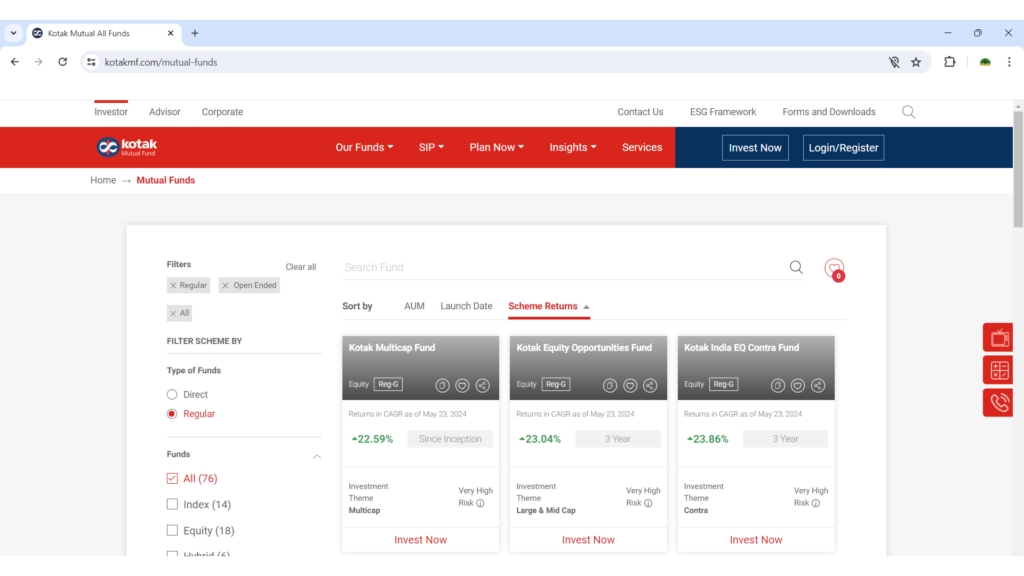
Now, you are on the “All Funds” page. In this page, select the following filters:
- In the “Type of Fund” section, select “Regular.”
- In the “Funds” section, select “All.”
Step 4: Select the Mutual Fund Scheme you want to know about.
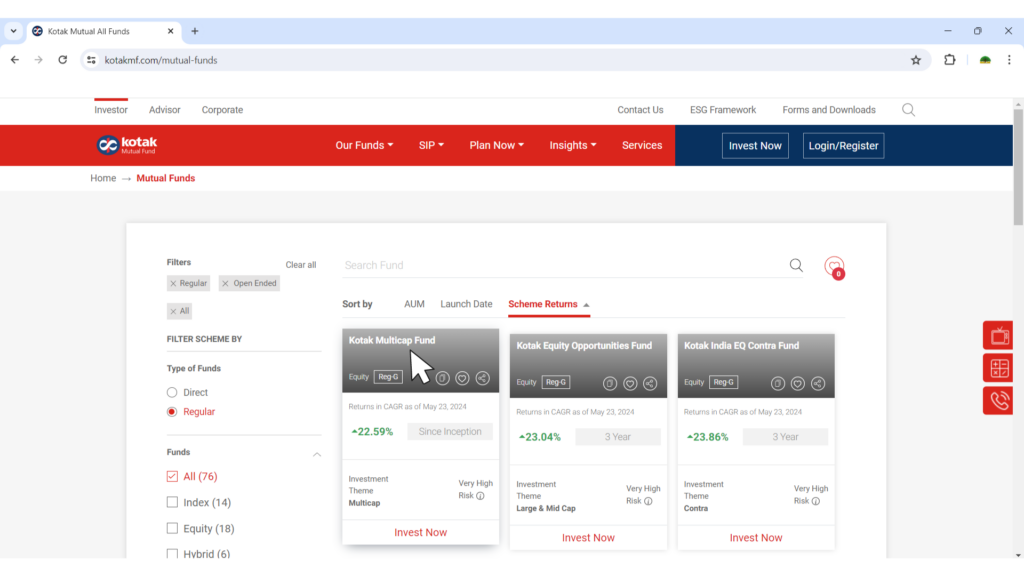
Now select the “Kotak Multicap Fund”. In this article, we are using Kotak Mutual Funds as an example.
Step 5: Scroll down and view all the information about the mutual fund scheme.
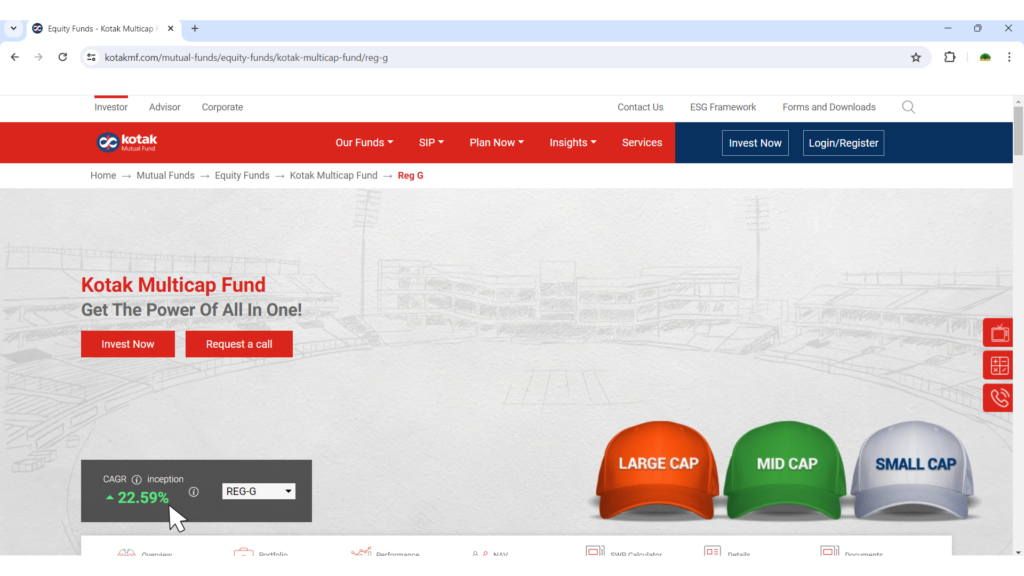
You will be redirected to the Kotak Multicap Fund page. You will find all the necessary information about the fund scheme on this page. The documents will be updated after any changes have been made.
Step 6: View each section.
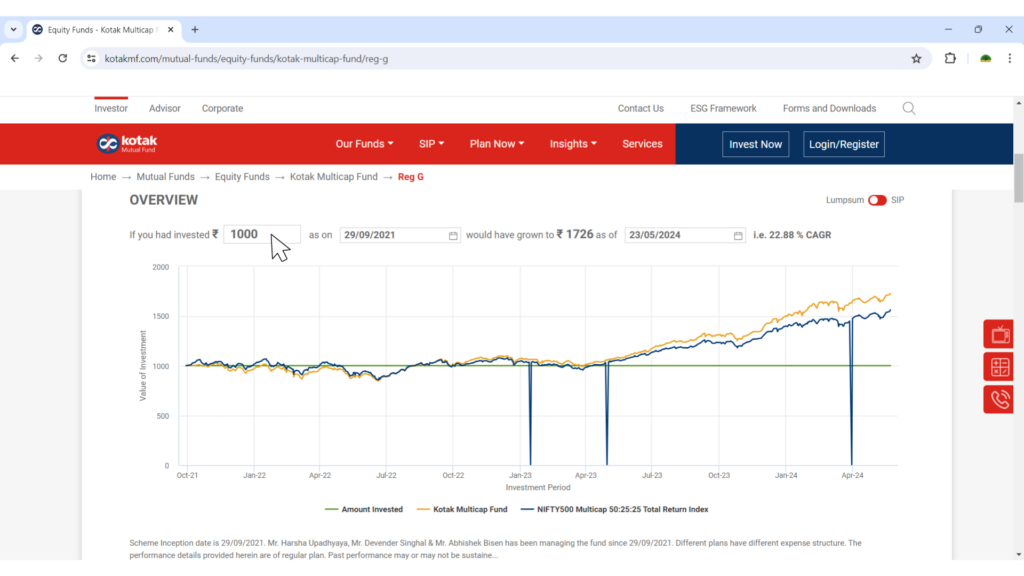
Scroll down and you can overview the fund in the “Overview” section.
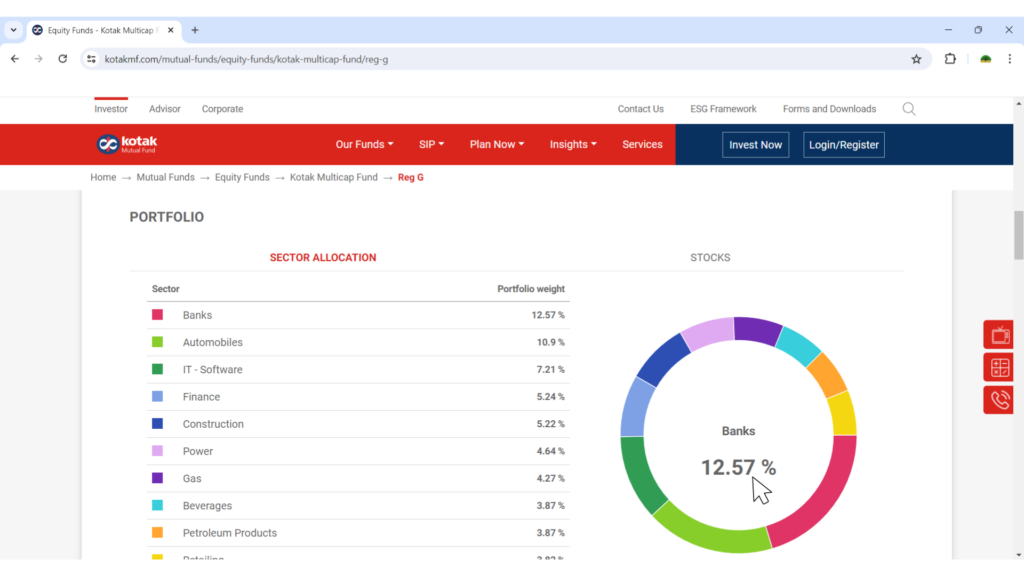
Scroll down and you can find the necessary information about the portfolio in the “Portfolio” section.
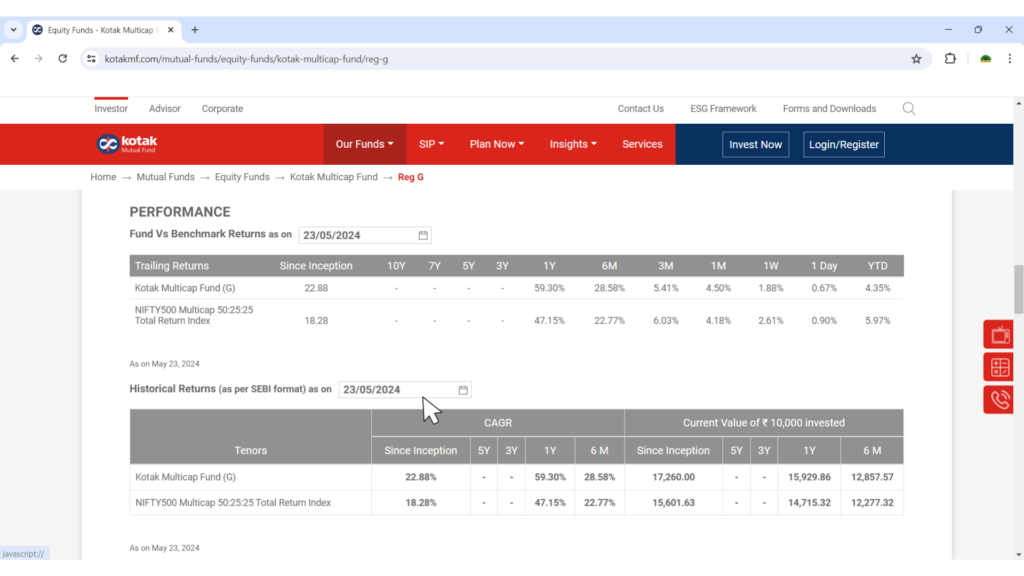
Scroll down and you can learn about the performance of the fund in the “Performance” section.
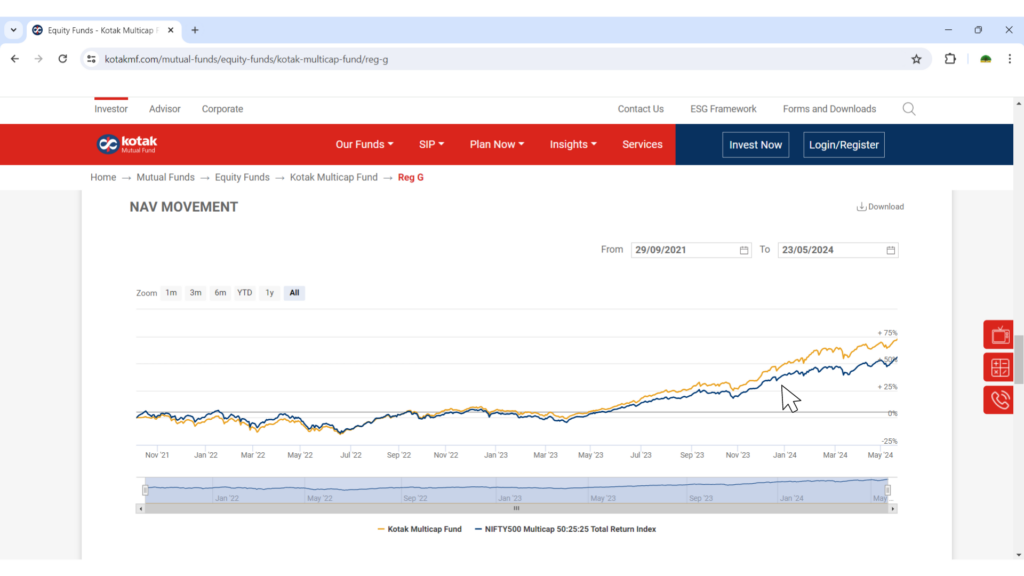
Scroll down and you can track the NAV movement in the “NAV” section.
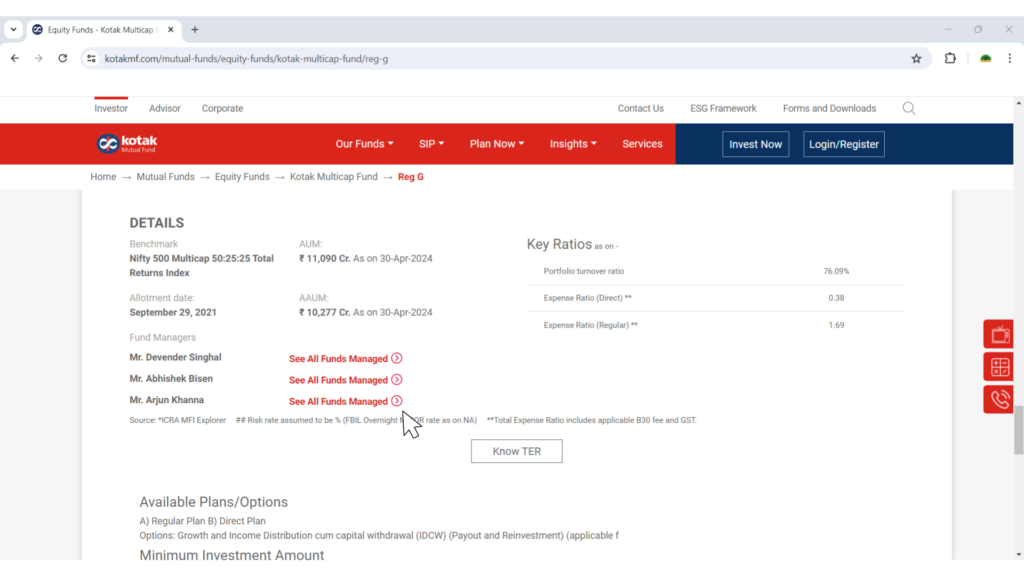
Scroll down, you can see things like fund managers, AUM, etc. in the “Details” section. In this article, we are using Kotak Mutual Funds as an example.
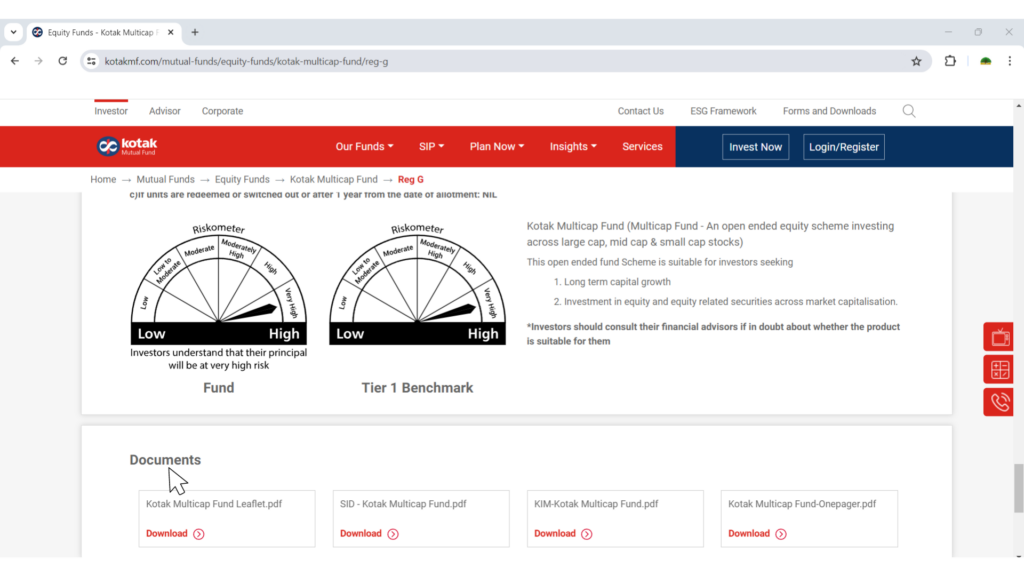
You can download the PDF documents about Authorized Participants, SID, KIM, and Brochures.
By following these steps, you can track the specific fund and get updated information about it.
Disclaimer: The views expressed here are of the author and do not reflect those of Dhanvantree. Mutual funds are subject to market risks, please read the scheme documents carefully before investing.

